
Hurricanes, power outages, fires, floods, earthquakes, terrorism. These events can cripple your business operations in just minutes. How quickly your organization gets back to business often depends on the emergency planning done today.
What are the steps you can take to safeguard your people, equipment and data? Carefully assess your internal and external functions to determine which staff, materials, procedures, equipment and data are absolutely necessary to keep the organization operating.
Here are 6 steps that you should review now in preparation for a disaster:
1. Review Insurance Coverage
Inadequate insurance coverage can lead to major financial loss if your business operations are interrupted or your facility is damaged or destroyed. Insurance policies vary, so check with your agent about coverage for property damage, flood coverage and business interruption. Understand what your policy covers and what it does not. Ask about any deductibles, if applicable. You should also plan how you will pay vendors and employees as well as provide for your own income. Finally, find out what records your insurer requires you to provide following an emergency, and store them in a safe place.
2. Managing Utility Disruptions
Organizations are dependent on electricity, gas, telecommunications, sewage and other utilities. Plan ahead for extended disruptions during and after a disaster. Carefully examine which utilities are vital to your business’s day-to-day operations. Speak with service providers about potential alternatives and identify back-up options. Learn how and when to turn off utilities in a safe and timely manner.
Consider purchasing portable generators or standby power systems to provide power to the vital needs of your organization in an emergency. Never use a generator indoors as it may produce carbon monoxide gas. Read operating instructions carefully. Periodically test the backup system’s operability.
Decide how you will communicate with employees, suppliers and others. Use cell phones, walkie-talkies or other devices that do not rely on electricity as a back-up to your telecommunication system.
3. Secure Facilities, Buildings and Plants
While there is no way to predict what will happen or what the circumstances will be, there are things you can do in advance to help protect your business:
- Install fire extinguishers and smoke detectors in appropriate places.
- Locate and make available building and site maps with critical utility and emergency routes clearly marked. Plan to provide a copy to fire fighters or other first responders in the event of a disaster. Keep copies of these documents with your emergency plan and other important documents in an emergency supply kit.
- Secure ingress and egress. Consider all the ways in which people, products, supplies and other things get into and leave your building or facility.
- Plan for mail safety. A properly informed and well-trained staff can help identify potential threats. Teach employees to be able to quickly identify suspect packages and letters. Warning signs include misspelled words, no return address, excessive use of tape, and strange discoloration or odor.
- Identify what production equipment, computers, custom parts or other essential equipment is needed to keep the organization open for business.
- Store extra supplies, materials and equipment for use in an emergency.
- Plan what you will do if your building, plant or store is not usable.
- Identify and comply with all local, state and federal codes and other safety regulations that apply to your organization.
4. Secure Your Equipment
The force of some disasters can damage or destroy important equipment.
- Conduct room-by-room walk-throughs to determine what needs to be secured.
- Attach equipment and cabinets to walls or other stable equipment, especially in earthquake-prone areas.
- Place heavy or breakable objects on low shelves.
- Move workstations away from large windows.
- Elevate equipment off the floor to avoid electrical hazards in the event of flooding.
5. Evaluate Your HVAC System
In some emergencies, microscopic particles may be released into the air. Earthquakes can release dust and debris. A biological attack may release germs that may make you sick. A dirty bomb can spread radioactive particles.
Depending on the size of the building and the design and layout of the HVAC system, there are simple steps building owners and managers can take to help protect people from some airborne threats. If you rent or lease your space, speak to the building owners and managers about HVAC maintenance. Ask if there are options for improving building air protection.
- Be sure any security measures do not adversely impact air quality or fire safety.
- Develop and practice shutdown procedures for the HVAC system.
- Secure outdoor air intakes. HVAC systems can be an entry point and means of distributing biological, chemical and radiological threats.
- Limit access to air intake locations to protect the people inside a building from airborne threats.
- Air intakes at or below ground level are most vulnerable because anyone can gain easy access.
- Consider relocating or extending an exposed air intake, but do not permanently seal it.
- Increasing filter efficiency is one of the few things that can be done in advance to consistently protect people inside a building from biological and some other airborne threats.
- Carefully consider the highest filtration efficiency that will work with a building’s HVAC system.
6. Improve Cybersecurity
Protecting your electronic data and information technology systems may require specialized expertise. Depending on the particular industry and the size and scope of the business, cybersecurity can be very complicated. Here are some recommended tips:
- Use anti-virus software and keep it up-to-date
- Don’t open e-mail from unknown sources
- Use hard-to-guess passwords
- Use firewalls
- Back up data daily
- Regularly download security protection updates with patches
- Train co-workers to recognize suspicious activity and alert management if a system becomes infected
An investment in planning today will not only help protect your organization and your livelihood, but will also support your employees, stakeholders, the community and the local economy.
Source:
The information contained in this article is intended for general information purposes only and is based on information available as of the initial date of publication. No representation is made that the information or references are complete or remain current. This article is not a substitute for review of current applicable government regulations, industry standards, or other standards specific to your business and/or activities and should not be construed as legal advice or opinion. Readers with specific questions should refer to the applicable standards or consult with an attorney.
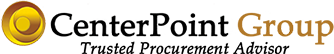
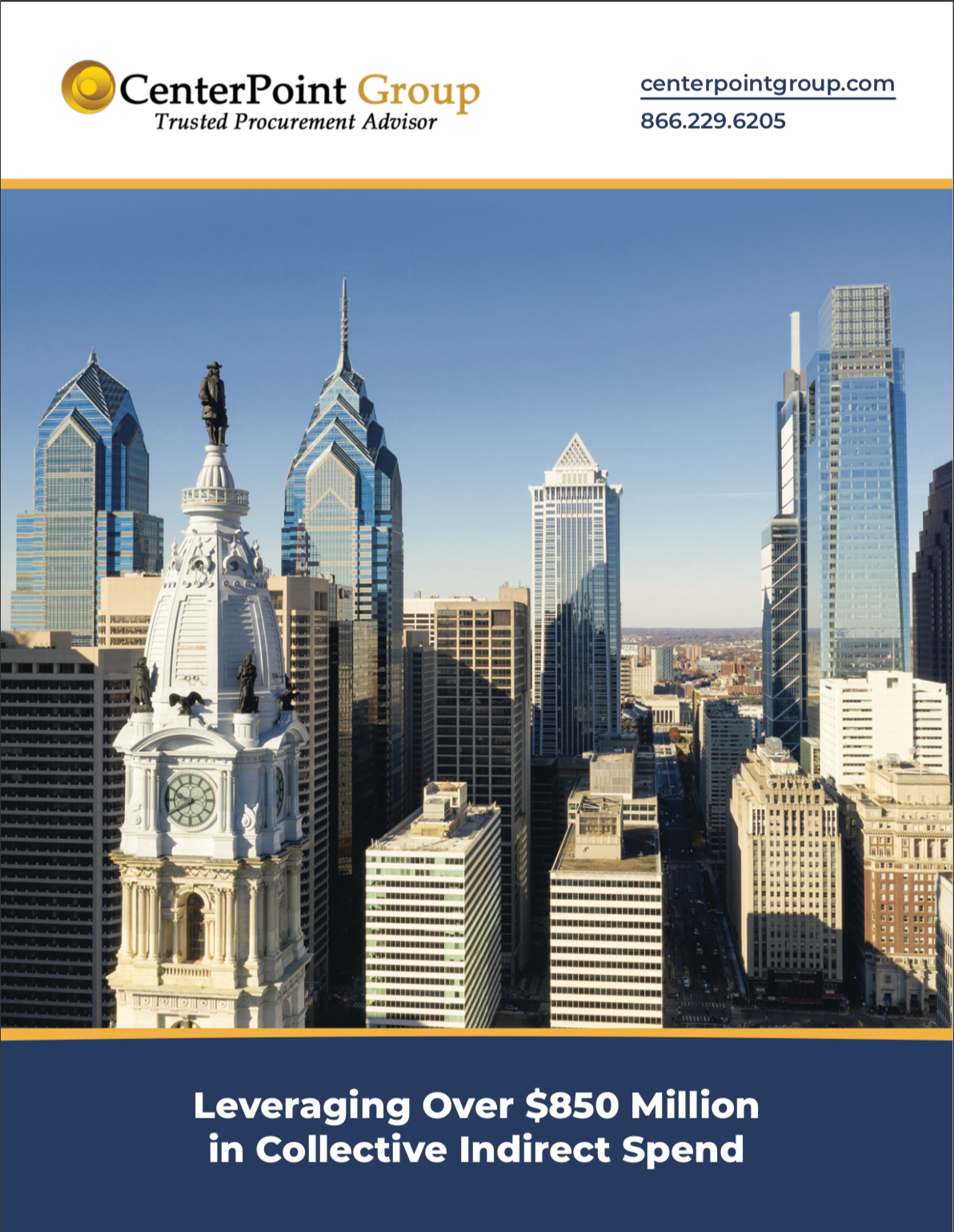






Leave a Reply
Comment policy: We love comments and appreciate the time that readers spend to share ideas and give feedback. However, all comments are manually moderated and those deemed to be spam or solely promotional will be deleted.